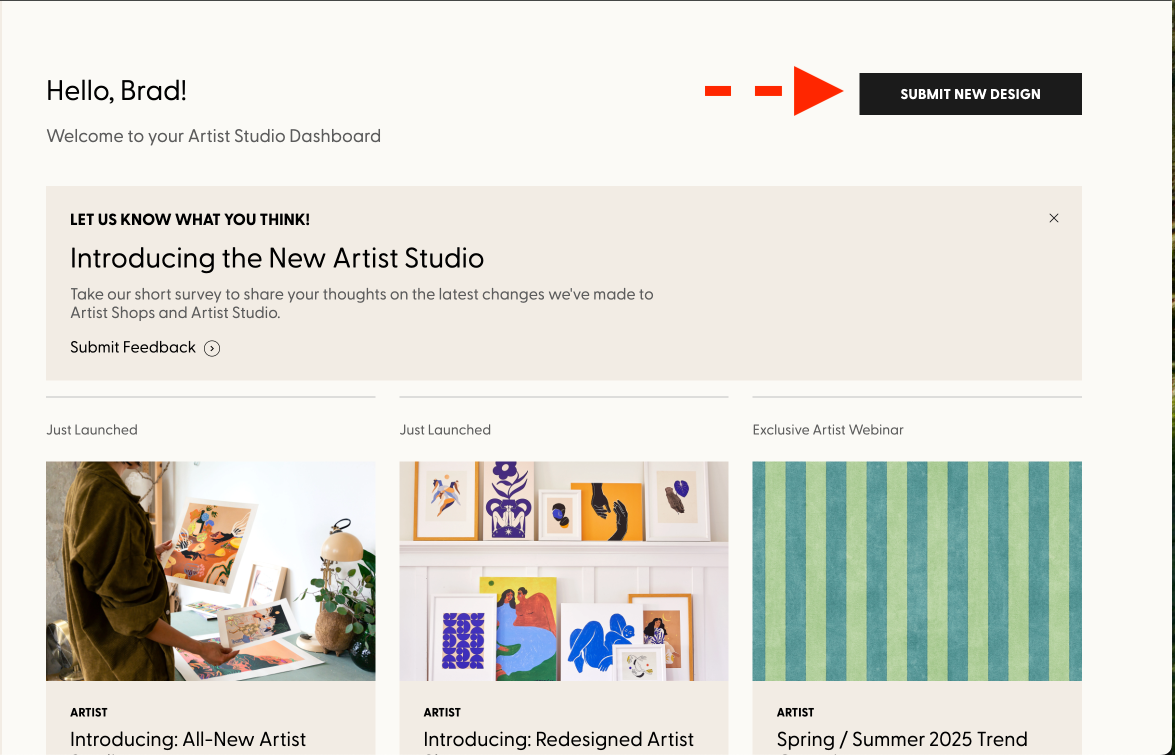How Do I Submit Artwork in the Artist Studio?Updated 6 months ago
The Artist Studio is the tool that you use to submit new artwork, enable new products, track earnings and monitor the status of your submitted designs. To access the Artist Studio follow these steps:
Log into the Society6 website. Once you're logged in, you'll find the "Artist Studio" link in the upper right corner of the navigation bar at the top of your screen.
To submit your artwork to be sold on the Society6 platform, once you are in the Artist Studio, click the "Submit New Design" button located in the upper right corner.